HRMS Product
Human Resource Management System (HRMS)
Himaloy IT is the best HRMS (Human Resource Management System) service provider in current digital market place. We follow Cost Leadership strategic business plan. Hence our Cost fit best to any client like- starter or large enterprise. Our service makes WOW to our client, because our service is unique and best compare to others.
Himaloy IT is providing Software as a Service (SaaS) solutions for HRMS (Human Resource Management System) as a market leader to Small, Medium and Large Enterprise Organizations in the Government, public, private and non-profit sectors.
What is HRMS or HRIS?
This is a fully web based Human Resource Management System(HRMS) solution. It is intelligent and Smart Cloud based solution, hence it’s maintenance free and cost effective. Pay and Use. HRMS will remove your paper work, save your valuable time and cost. Will make your life easy and happy. The HRMS has facilities to search attendance history, leave history, loan history, salary history and pay slip by User, Department and Branch wise. The users of the system are the employee of the company, who wants to apply or find his/her attendance, leave, salary, pf and loan history. The HR who manage personal, leave, loan and salary information and Administrator who control Security and Administration. Employee can visit the HRMS from the comfort of their own dashboard and find their desired information and download those. There are 6 types of User Role available in this system. Approval system is very strong here.It is very secure for its user Authentication, Authorization and Access controlling system. It’s scalable, so system will upgrade timely.
It is not a product, it’s a solution for your problem. And it will make your life so easy and happy. Test our service first then pay and be the proud customer of us.
Objectives of HRMS:
- Effective utilization of Human Resources.
- Reduce Cost, Time, Errors & Human Afford.
- Paperless work, Digitalized, Automated & Smooth Operation for Human Resources Management.
- Hassle Free & Independent Work Environment.
- Organizational Structure of Relationship.
- Development of Human Resources Compatibility of Individual Goals with those of Organization.
- Maintain High Moral.
- Manage Attendance in real-time with or without Device.
- Manage Leave process in real-time.
- Manage Salary, Bonus, Overtime & Loan process in real-time.
- Online Approval Process with Email Notification.
- Every Employee will get his/her own dashboard. So no need to communicate with HR department except any major issues.
Benefits & Goals of HRMS:
- 100% guaranty, organization will be benefited.
- Manage & Control & Monitor the Human Resources easily.
- Increase Accuracy, Efficiency, Productivity and Quality of Employee.
- Improve communication within organization and Reduces Human Bias.
- Automated Routine Tasks so Reduce Labor and Time Cost.
- At-a-glance all employee information.
- Auditing user(Employee) activity.
- Current & future resource plan.
- Salary will be generated within a minute with Bank Advice.
- Access from anywhere all over the world. So Remote employee handling is very easy here.
- It’s a monthly service so don’t have to pay more at starting like others.
- No need any Server & IT expert to Maintain this Software.
- SAAS Model. So ZERO Maintenance, Hassle Free, Low Cost.
- It’s Hosted in Cloud (SAAS).
- On-Demand Delivery is Possible for Cloud Service.
- ZERO Installation (Cloud).
- ZERO Setup (Cloud).
- ZERO Hardware (Cloud).
- 24/7*365 Real Time Support. SO don’t have to wait for Support like Others.
Salient Features of HRMS:
- Login
- Employee Dashboard & Self Service
- Dynamic & Multiple User Role Facility
- Fully Online with Maker Checker Facility
- Personal Information Management
- Attendance Management with or without Device
- Leave Management
- Salary Management (Monthly & Weekly)
- Bonus & Profit Share Management
- Employee Loans & Advance Management
- Overtime Management
- Appraisal, Increments & Arrears Management
- Provident Fund, Insurance, Income Tax
- Dynamic Holiday Calendar
- Cost Center Wise Reporting
- Data Migration Facility
- Log Out
Details Features of HRMS:
- Searching Personal, leave, attendance, loan and salary history: A process mainly used by employee to find his / her desired information. Employee can search Personal, leave, loan and salary history using different criteria.
- Personal Information: A personal information management for employee.
- Leave: Leave management for employee.
- Attendance: Attendance management for employee.
- Payroll: Salary, Bonus, Overtime, Arrears, Loan, PF, Tax and Insurance information management for employee.
- Administration: Only Authorized and Authenticated Employee can access the system. There are 6 different roll in this system.
Advantages of this System:
- It’s a solution for your problem. So it makes your life so easy and happy.
- Very simple and easy to implement. Low educated people also can use it.
- Online Cloud facilities so can access from anywhere in the earth.
- Zero maintenance cost.
- Administrator discretion and control over the entire system
- Protection of data
- Ensure data accuracy
- Reduce process time
- Reduces manual data entry
- Less time consuming
- Greater efficiency
- User friendly and interactive
- Paper less work
- Removed manual work
User Category of the System:
The categories of end-users who will interact with the web application are identified as part of the formulation and requirements gathering tasks. In most cases, user categories are relatively limited and a UML representation of them is unnecessary. However, when the number of user categories grows, it is sometimes advisable to develop a user hierarchy.
In this proposed project, there are 7 types of user –
- General User :- Employees who access this system to find his/her desired personal, leave, attendance, loan, pf and salary history. He/She will apply leave, attendance and approve or reject leave request from colleague.
- Leave Supervisor :- Who will approve or reject the leave request of his team member.
- Salary Supervisor :- Who will approve or reject the salary request.
- HR :- Super users are mainly HR who is managed all the process.
- MD :- Who will approve or reject the leave request of all employees.
- Administrator :- Person who control administration part of this application.
Processes of the System:
All the processes are divided in modules for manageability, easy access, user friendly, easy to understand and further modification. There are few modules available in this system
Those are described here –
- Administration
- Employee who has admin privilege:-
- Login to the system with admin privilege and get own dashboard.
- User creation and deletion.
- Give user access privilege.
- Active or Inactive user.
- Add user’s email.
- Calendar Setup and Holiday Declare.
- Year End and Begin.
- Change Password for all users.
- Upload attendance file.
- Employee who has admin privilege:-
- Leave Management System:-
- All Employees:-
- Only Authorized and Authenticated Employee can access the system.
- All Employees will have their own user name and password and own dashboard.
- Employee will login to the system with credentials and roll permission.
- Employees can apply their leave via online.
- They will be able to see their leave history and leave balance of a year.
- They will be able to see their leave status.
- They will be able to see their Holiday Calendar for the current year.
- They will be able to approve his colleague’s requested leave if permission is available.
- Also they will be able to change their password.
- Supervisor:-
- Supervisor will approve or reject the requested leave from his team member.
- He can check the leave status of his team members.
- He can check the leave balance of his team members.
- HR Manager :-
- HR Manager will be able to add new employee.
- Edit existing employee’s information.
- Set weekend for organization.
- Set holiday calendar for the year
- Set Attendance Policy
- Create employee’s opening leave balance.
- Define leave for an employee.
- Carry forward all employees leave balance.
- Can apply a leave for individual employee.
- Can apply In-Time & Out-Time Attendance for individual employee.
- Approve or reject for individual or all employee’s requested leave.
- Able to check all employees leave status.
- Able to check all employees leave balance.
- She/he can see all employees leave and attendance report.
- MD(Managing/HR Director) :-
- MD will approve or reject the requested leave from all employees.
- He can check the leave status of all employees.
- He can check the leave balance of all employees.
- System Generated Process:-
- Leave balance is auto calculated.
- Leave balance deduction is auto calculated if leave approved.
- Email notification is auto generated for the entire step.
- Process Steps From Individual Employee are:-
- At first user have to choose the module
- Then user have to login with credentials.
- Employee will apply leave at this time balance will be deducted from leave balance.
- If requested leave is rejected then again balance will add to his leave balance.
- First leave request will go to near colleague for approval.
- After colleague approval Supervisor will approve.
- After Supervisor approval HR manager will approve.
- After HR manager approval MD will approve.
- Then leave will be approved finally.
- Process Steps From HR Manager are:-
- HR will apply leave and attendance In-Time or Out-Time for an employee
- This request can follow previous all steps.
- But if HR wants then she can by-pass those previous steps and send directly to near MD for approval.
- All Employees:-
- Payroll & Employee Information System
- All Employees:-
- Only Authorized and Authenticated Employee can access the system.
- Employee have to login and will get his/her own dashboard.
- They will be able to see their Holiday Calendar.
- All Employees will be able to see their Salary, PF, loan history.
- Also they will be able to see their personal and official information.
- They will be able to generate pay slip for current and previous months.
- They can calculate their Tax and Loan.
- Employee will be able to print his own pay slip and personal information report.
- Employee will be able to change his/her password.
- HR Manager :-
- HR Manager will be able to add new employee.
- Edit existing employee’s all information.
- Add salary for individual employee by giving basic salary, all other component will be auto calculate but it’s editable.
- Edit employee’s salary information
- Add individual employee’s overtime.
- Add individual employee’s Arrears Salary.
- Calculate Tax and Insurance for individual employee.
- Apply loan for an employee.
- Edit Loan status for an employee.
- Add salary component.
- Will generate and reverse monthly salary for all employees.
- Will generate and reverse weekly salary for all employees.
- Will generate and reverse Bonus salary for all employees. By default bonus will be equivalent to basic salary, but it’s editable.
- She/he can generate individual or all employees’ pay slip.
- Generate Bank advice statement and mail to Bank.
- She/he can see the all employee’s all information report.
- Can generate cost center wise report.
- Can generate department, branch, and location wise report.
- HR will be able to reverse monthly salary, if Payroll Supervisor has changed the status from approved to rejected.
- Payroll Supervisor:-
- Supervisor will approve or reject the requested salary from HR Manager.
- He can edit the salary status which is approved.
- He can change the status from approved to reject.
- But once he rejects then cannot edit anymore.
- If he rejects the salary request in first time then no need manual salary reverse process. Salary will reverse automatically.
- System Generated Process:-
- Salary breakdown will be auto calculate, just basic salary need to input. But all component fields are editable.
- Overtime will be auto calculate.
- Individual employee’s Tax will be auto calculate.
- Loan will be auto calculate.
- PF calculation is auto calculated.
- Process Steps are:-
- At first user have to choose the module.
- Then user have to login.
- HR Manager will add new employee and input all the information.
- HR Manager will update information of an employee if required.
- HR Manager will generate request for salary.
- Payroll Supervisor will approve or reject the salary request.
- HR Manager will generate Bank Advice Statement and send to respective Bank if salary is approved.
- All employees will be able to generate pay slip if salary is approved.
- Also employees can see their salary, loan and provident fund report.
- They will be able to print the report too.
- HR Manager will be able to reverse monthly salary, if Payroll Supervisor has changed the status from approved to rejected.
- If Payroll Supervisor rejects the salary request in first time then no need manual salary reverse process. Salary will reverse automatically.
- All Employees:-
- Attendance Management System
- Only Authorized and Authenticated Employee can access the system.
- Login to the system and get own dashboard.
- Give Day start time.
- Give Day end time.
- Check attendance report by single date, between two dates or month.
- HR will set Attendance Policy.
- HR can check all employee’s attendance history.
- Change Password.
User Interface Design:
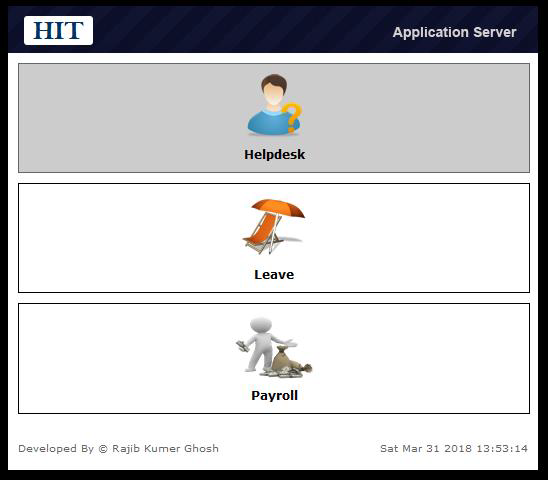
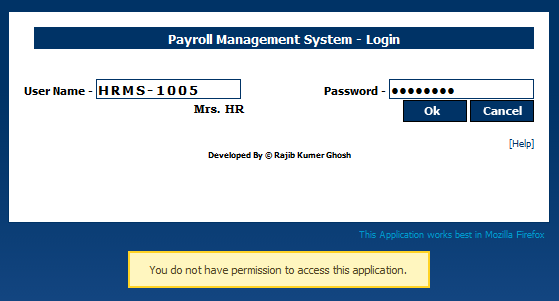

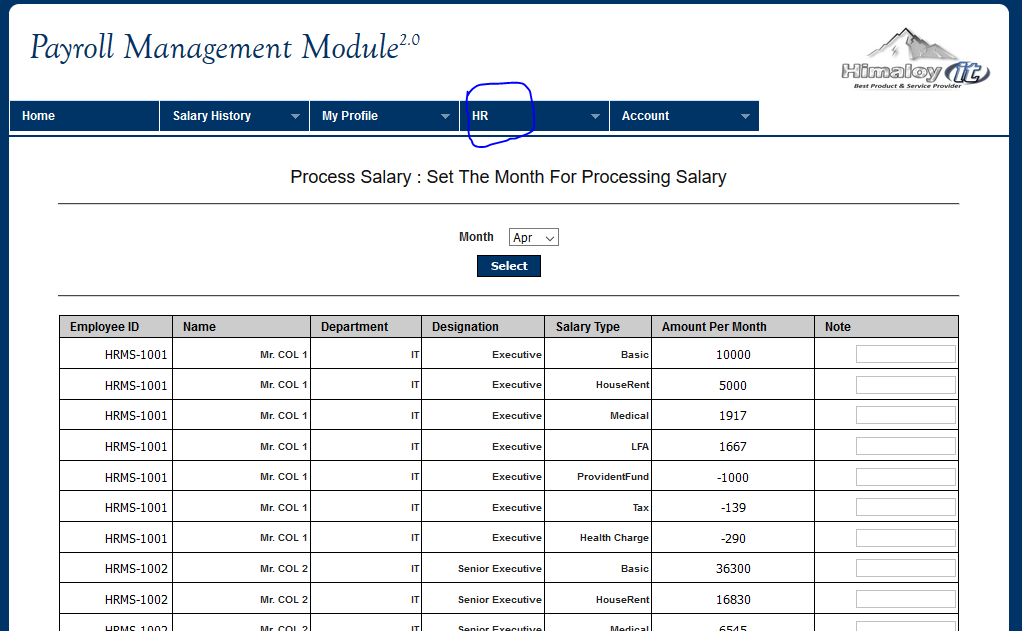
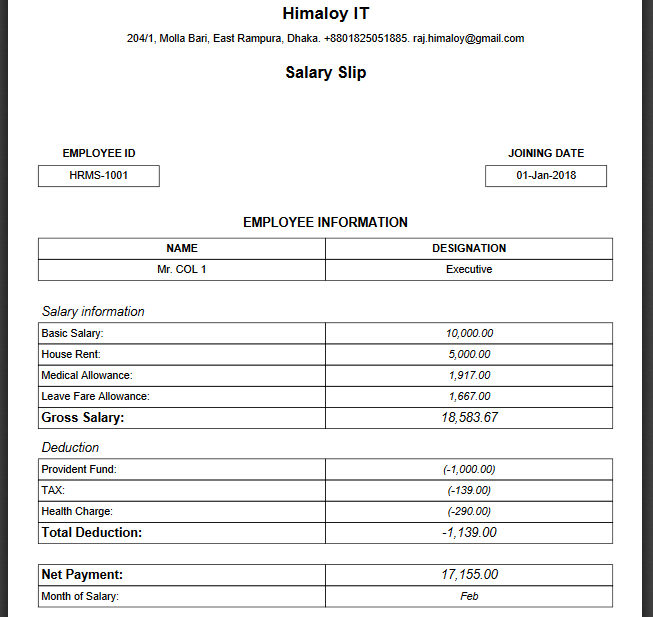
Future scope of the System:
The Human Resource Management System is an ambitious project. It can be various other aspects of Human Resource System like training, recruitment etc. This project had gone through various research works. On the basis of the research work, I have successfully designed and implemented this HRMS project.
The project of Human Resource Management System is the requirement of almost all organization to manage the men power in proper and efficient manner.
Conclusion of the System:
This project MILESTONE (HUMAN RESOURCE MANAGEMENT SYSTEM) deals with the Member addition process, Edit, delete, search process for employee and salary details. This project is successful in meeting the goals of this concern, where the manual system was not at their full satisfaction. By computerizing , the accuracy of the data recording has increased. This system provides precise enlistment of employee’s information. Data can be retrieved as and when required. This system also provides online attendance and SMS features. Thus this project can be served in many companies with its amazing features.
The fundamental problem in managing and maintaining the work by the administrator is hence overcome. Prior to this it was a bit cumbersome for maintaining the library and also keeping track of the users who were using it. But by developing this web-based application the administrator can enjoy the task, doing it ease and also by saving the valuable time. The amount of time consumption is reduced and also the manual calculations are omitted, the reports and statements can be obtained regularly and also whenever on demand by the user. The effective utilization of the work, by proper sharing it and by providing the accurate results. The storage facility will ease the job of the operator. Thus the system developed will be helpful to the administrator by easing his/her task.
